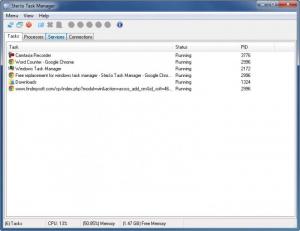SterJo Task Manager
2.8
Size: 836 MB
Downloads: 3538
Platform: Windows 7/Vista/XP
When a program freezes, our first reaction is to launch the Windows Task Manager and terminate one or more processes. It is also a good way to spot malicious applications that are running on your computer. Unfortunately, the Task Manager is a bit uncomfortable. You may spend more time finding an option in the context menu or trying to right click something, while the list keeps shifting. SterJo Task Manager has a similar design, but it performs better and it is more comfortable. It lets you terminate processes or tasks, run new ones and more.
It costs nothing to download SterJo Task Manager and install it on your computer. It is compatible with Windows XP, Vista and Win 7 and it requires only 3 Mb of free space on your hard drive. The setup process is fast and straightforward and you can start it by running a 690 Kb file.
Like the standard Windows Task Manager, this application displays your running processes, tasks and services under separate tabs. You can also find a list of connections, along with their protocols, local addresses, ports and many other details.
A good reason to use the application as your default task manager is the fact that its interface includes a toolbar. Depending on what tab you select, different options will be made available. You can end a task or terminate a running process with different options. When viewing the tasks list, it is possible to bring up a selected task's window or interface with a single click on a toolbar option. You can perform a similar action in the processes list, but a properties window will show up instead.
The options in the View menu can be used to filter the services list. In this way, you can display Windows or driver services or both. While the Services tab is selected, you will have access to a set of playback options, similar to the ones you would find on a media player's interface. Using them, you will be able to stop, pause, resume or delete a selected service.
Pros
The application comes with more features than the Windows Task Manager. The addition of a toolbar makes it easier and more comfortable to stop a process or spot suspicious ones. It will not take long to install the program on your computer and it is absolutely free.
Cons
The performance statistics are not illustrated by graphs. With SterJo Task Manager's easy to understand functions and familiar interface, you can manipulate your running processes, services and more, faster and easier.
SterJo Task Manager
2.8
Download
SterJo Task Manager Awards

SterJo Task Manager Editor’s Review Rating
SterJo Task Manager has been reviewed by Frederick Barton on 05 Jun 2012. Based on the user interface, features and complexity, Findmysoft has rated SterJo Task Manager 5 out of 5 stars, naming it Essential